 |
Hoarding Cleanup Service
Steri-Clean Locations
|
|
Questions...Answers...Support. Together we CAN beat this!
Brought to you by:
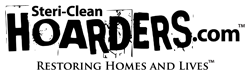
(800) 462-7337
8:00 AM to 5:00 PM Every Day!
|
dave
|
Posted: 26 November 2014 - 08:39 AM
|

|
Karl,
I seem to be close to a hopeless luddite when it come to some of this computer stuff.
Tillie made posts which showed clickable blue underlined descriptive text for a link and the actual url was under the text. I have no idea how to do that.
You can look at anon rocker dude's post in welcome to the new board to see specific examples of the problem.
You can look at Chrissy's thread in that same section to see an example of what Tillie does.
Can you give me the steps to do that or give me a website to look at, adding any comments about pecularities of this site and message board?
Thank You.
|
|
|
|
dave
|
Posted: 03 November 2014 - 08:33 AM
|

|
a bump for mel99.
(And just a comment to others - when you look at the comments below, do NOT think oh boy I can ask dave technical computer questions because I will likely not know the answer. Beyond Windows 98 I can barely function and it has been so long since I've run 98 and 95 that I've forgotten most of what I used to have in mind for them.)
mel back on jan 14-15-19 there were some discussions from karl and me to dianne about hard drives. Karl had some comments about formatting them and I had a post about removing them.
If you have an old windows 95 computer, it should have a floppy disk drive. With that and two diskettes you should be able to easily clean off the drive.
The basic process would be:
Get any info you want to save off the computer.
(This will also need to include getting any diskette based data you want to save onto a more current medium because you will no longer be able to read the diskettes unless you keep the computer.)
Format a diskette.
Find and download a disk cleaning program.
Copy it to the diskette.
Create a windows 95 boot diskette.
Power the computer down and boot it from the diskette to be sure it works.
Power the computer down and boot from hard drive again.
Take a last look at files to be sure there is nothing else you want to print-save.
Power the computer down again.
Boot from the floppy.
Just like playing a diskette game, remove the boot floppy and insert the floppy with the erase program.
Run the erase program for the c drive.
(I would probably then reformat the hard drive for win 95 from the floppy just as an additional security, but I don't think that's really necessary.)
Data saving methods-printing-thumb drive if you have a usb port-writing to cd.
This has taken me awhile to type out as is. I am not going to add details for the steps right now. Karl and I can help you with that later when and if you decide you want to do it. I would have to do some searching and reading to refresh my memory about some of the things.
It takes a lot of writing to express the steps, but it really won't be a very difficult process for your computer.
|
|
|
|
bitsy
|
Posted: 15 October 2014 - 11:04 AM
|

|
so we're not all imagining this. I wonder why "it" does that.
|
|
|
|
Tillie
|
Posted: 15 October 2014 - 10:41 AM
|

|
Happens to me too sometimes.
|
|
|
|
LR2014
|
Posted: 15 October 2014 - 10:23 AM
|

|
I have had the same thing happen, Dave . . . yes, early in the morning. Glad to know I'm not just imagining things . . . or if I am, that you and I are both "imagining" the same thing! Ha.
|
|
|
|
Dave
|
Posted: 15 October 2014 - 09:34 AM
|

|
It seems like I am seeing the daily chat thread missing from the site sometimes in the morning. Maybe in the 5 o'clock hour Pacific time? Is this just me? (I am using a "dead" browser.)
|
|
|
|
LR2014
|
Posted: 19 May 2014 - 08:28 AM
|

|
One post disappeared this morning (although I was eventually able to get it on there), and one didn't disappear. For the one that didn't disappear, I wrote it out in Word (like I did the other post), but I put in my name and put in the code first, then pasted in the text really fast and then submitted it. I don't know if there was anything magic about ordering things that way (doubtful) or if I just did it all faster than I did the first posting attempt. (The latter is more likely the case.) I am not having trouble so far posting on other threads.
|
|
|
|
Dave
|
Posted: 19 May 2014 - 08:12 AM
|

|
Karl,
I've had long posts completely disappear. I have typed out lengthy posts and then tried to upload them, they don't work, and all I can see when I go back is blank screens. I've been able to do what you say with shorter posts, but on the long ones if I don't do what Dianne and Tillie have said, make them in Word first or copy them to Word or notepad before posting, they are gone. (and I usually forget the copy step.)
|
|
|
|
Dave
|
Posted: 19 May 2014 - 08:07 AM
|

|
I wondered about the length of the thread too--and if it was possible to make the current daily chat a read only thread and start a new one for new posts.
|
|
|
|
Tillie
|
Posted: 18 May 2014 - 05:15 PM
|

|
Karl,
would you be so kind as to send an email to Cory explaining the computer issues?
Maybe he could get a tech to try & tweek this system.
I would try to explain it to him but would just end up confusing him with my poor computer knowledge.
|
|
|
|
LR2014
|
Posted: 18 May 2014 - 04:41 PM
|

|
Thanks, Karl.
FYI, my "really fast posts" today (not all, but most of them) have posted on the "What are your plans" thread, but even a slightly "slow" post didn't work for me. Tried refresh and all that good stuff you mentioned. I've also had problem with getting that thread to load.
What are the odds that the overall problem is affected by how big that thread has become? Just wondering.
|
|
|
|
Karl
|
Posted: 18 May 2014 - 03:20 PM
|

|
There is a sort of time limit for composing a post, in that the CAPTCHA code will expire if you wait too long, and the site gives you an error message as if you'd mistyped the code. When this happens to me, I use the BACK button to return to the compose window, then refresh the page and enter the new code.
I've seen two different types of "disappearing posts". If my new text isn't at the top of the page after hitting the SEND button, I wait 15 seconds and do a refresh; usually it was just delayed, and will show up at this point. If it really is missing (still no text after a couple of minutes), then I do the same as above -- BACK button to get to the compose window, refresh to get a new CAPTCHA code, and send.
Either Ctrl-R or the F5 key should work as the refresh button. On some sites this will also reset the text you were composing, but I haven't had that problem here; if you want to be paranoid about it, copy the text to a safe place first.
|
|
|
|
Dianne
|
Posted: 19 January 2014 - 11:43 AM
|

|
Dave, thank you so much for your detailed post! I especially appreciate the MOST IMPOTANT STEP as that is an excellent reminder of something that actually works!
Side story ~~ I had both my kids with natural childbirth. Maybe I'm weird; I can say there was no pain at all but it was the most exhausting, physical work I had ever done. I got thru it with my breathing and visualizing being trained on the absolute toughest horses. It was imperative to focus on the trainer's voice and flow with every crazy way the horse's body was moving. To let that focus break could be serious injury. In the pauses of a bucking, wheeling horse or an emerging little person there was just enough time for a breather; then back to work.
And it was also very reassuring to be reminded that it doesn't matter if I break the computer since it won't be used anymore. When people would get annoyed with my questions and tell me to just mess around with the computer when I was trying to learn something I was always worried that I would jam it up or lose something important. That happened a couple times when I had a short-lived office job needing skills I wasn't able to fake anymore.
As always, you humor in dealing with stuff we avoid brings smiles and makes the drudge seem not so bad at all. :)
|
|
|
|
dAVE
|
Posted: 15 January 2014 - 12:38 PM
|

|
Karl, with apology. I am undoing all your computer salvation work here!
Dianne,
As far as removing the hard drive is concerned, when you get ready to do that, I think you will find it very easy. (at least on older "tower" boxes like I'm used to and the comments below are oriented to a "tower".)
Unplug all the cords and cables going into the box.
Usually, as you face the front of the computer box, the side that should come off is the left side. Usually you can find two small screws on the back of the computer holding that side on. after you remove the two small screws, it is sometimes necessary to pry it loose with a medium size flat blade screwdriver.
When the side is off, then you go to the towel cabinet, get a towel and lay it on the table (so you don't scratch the table). You then lay the computer box on the side that is still on the box with the big opening facing up to you.
(if you are like me) You then find yourself gazing into the body cavity of the computer with some mixture of tredpidation and curiosity.
Next - MOST IMPORTANT STEP - place your trembling hands in your lap, close your eyes, take some deep breaths, think of some challenging thing you sucessfully did and bring that sucess attitude to this project.
Then you open your eyes with a big smile thinking how easy this is going to be-BECAUSE- you are not going to use this computer again. It does not matter if you break something. It does not matter if you strip any screws. It does not matter if you leave blood, sweat, snot or tears in the computer (I think I've left blood and tears over the years, not sure about the other two :) ). And it most assuredly does not matter if you don't know how to put it back together. (That's why Mrs Dave likes the crowbar side of house repair!)
As you look down on the opening, you want the bottom closest to you, the front on the right and the back on the left. Mentally split the opening into quadrants. Most often what you are looking for will be in the lower right quadrant.
Your first impression will be an overwhelming mass of metal, wires and flat cables. Just relax and look at it and let the pieces emerge in your head. You should start to see metal that looks like part of the computer frame. Somewhere within that frame stuff you should see a small tray or a secondary framework holding a small rectangular metal box. The little box will have some wires and cables coming out of its back end. Since we are not trying to save anything, brute force is perfectly acceptable here. Just grab a pair of pliers and pull the wire and cable connectors off the little box. If there is a tray, you will then have to unscrew or unsnap the tray from the frame. There will be one or two small screws holding the box in the frame or tray. Unscrew those and you are then holding .... HAMMER FODDER!!!!
If the computer happens to have two hard drives, you will have to repeat the process for the second one. If there is a large rectangular box at the top of the upper right quadrant, you do not need to worry about that. That is your cd/dvd drive and (unless you left something in it) it does not contain any data.
If there is some eco friendly way available to you to dispose of the tower sans hard drive, it would be nice if you could then do that.
|
|
|
|
Dianne
|
Posted: 15 January 2014 - 10:17 AM
|

|
Karl and Dave, thank you for the links and advice.
I don't know whether it's brain fog or just the area that screams, no no I can't learn that it's too confusing for my simpleton brain, but I'm going to shelve the hard drive stuff for now. If I can get them out at some point (and I will) I'm just gonna take a hammer to the suckers.
But again, thanks. I do need to cowgirl up and learn some new things.
|
|
|
|
Dave
|
Posted: 15 January 2014 - 08:28 AM
|

|
Re: insert thumb drive before you turn it on....
She needs instructions on how to change the boot order to look at flash drive before hard drive in order for that to work.
|
|
|
|
Karl
|
Posted: 14 January 2014 - 11:49 PM
|

|
See if this page tells you what you need to know.
|
|
|
|
Karl
|
Posted: 14 January 2014 - 11:42 PM
|

|
Simple version, "boot" means to turn on your computer and let it start the operating system; normally it would start the one that it finds on your hard disk (which I gather is some version of Windows), but if you insert the thumb drive before you turn it on, then it can check for an operating system there, too.
If you get it to start that way, then in effect, the thumb drive is "the computer" and the hard drive is just something plugged into it -- so it's the reverse of how you'd normally think of it. You can then ask it to wipe everything from the hard drive, and it won't interfere with what's already running, because everything that's running is located on the thumb drive.
The program I had heard about is called DBAN; I'd heard that it could work from a thumb drive, but that page mentions CD and DVD only, hm. I'll look around some more.
|
|
|
|
Tillie
|
Posted: 14 January 2014 - 11:22 AM
|

|
The red envelopes indicate there are more than 10 posts in the thread.
The blue envelopes indicate there are less than ten posts in a thread.
|
|
|
|
Dianne
|
Posted: 14 January 2014 - 08:21 AM
|

|
Sorry Trust, I am clueless about those envelopes.
|
|
|
|
Trust God and Clean House
|
Posted: 14 January 2014 - 05:38 AM
|

|
Just a quick question about the difference on the envelope colors. Some are red & others blue. I think it may have to do with ones that I have entered but just getting the clear significance.
|
|
|
|
Dianne
|
Posted: 31 December 2013 - 06:10 PM
|

|
OK, Dianne, next question -- do you have a small portable drive with a USB plug on it? This is sometimes called "thumb drive", "flash drive", "data stick", or "pen drive"; the Wikipedia entry has a picture and more info. If you do have one, do you know how much storage it contains?
It's not critical that you have one, but one suggestion I found online was to boot your computer off of a thumb drive instead of the hard drive's operating system, and then wipe the hard drive from there. Since thumb drives have even made an appearance in the impulse shopping rack at supermarket checkouts, I figure there's a reasonable chance that you've encountered one.
I looked at the link pic and I do have one that looks like the top one. No idea how much storage it has.
What does it mean to *boot your computer off of a thumb drive*?
|
|
|
|
Dianne
|
Posted: 31 December 2013 - 05:58 PM
|

|
Great idea, thanks Karl!
|
|
|
|
Karl
|
Posted: 31 December 2013 - 04:41 PM
|

|
We've had questions about how to use certain features of this site, as well as generic questions about computers, TVs, or other technology. This topic is a place to put those under one roof, to make it easier to find the answers again later on.
|
|
|
|
|
|
Interactive Hoarding Help
Click Boxes Below
|
|
 |

